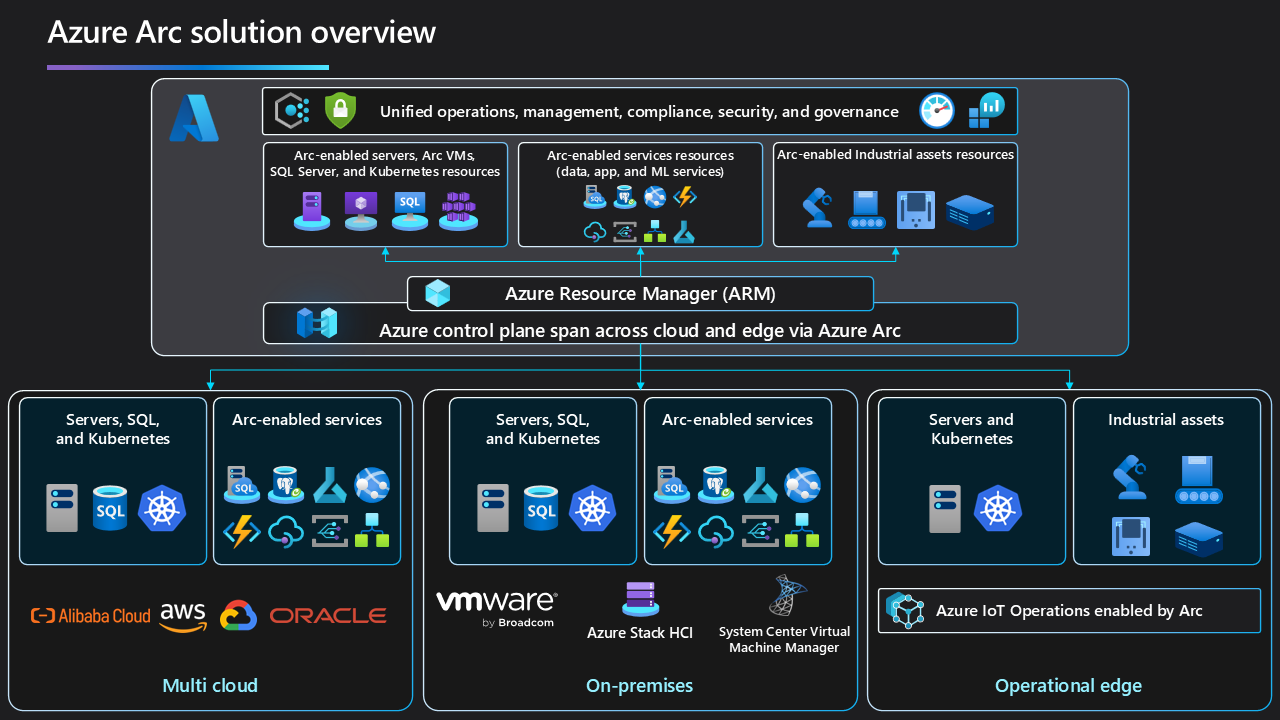In today’s digital landscape, organizations are increasingly utilizing hybrid and multicloud environments to meet their diverse operational needs. This shift has created a demand for tools that provide consistent management, governance, and security across various platforms. Microsoft Azure Arc emerges as a pivotal solution, enabling businesses to seamlessly manage resources beyond Azure’s borders. In this article, we will explore what Azure Arc is used for, how to get started with it, its free components, and real-world use cases from organizations leveraging its capabilities.
What is Microsoft Azure Arc?
Microsoft Azure Arc is a set of technologies that extends Azure management capabilities to on-premises, multicloud, and edge environments. With Azure Arc, organizations can unify their operations across various infrastructures by bringing Azure services and management features to any environment. This is particularly beneficial for organizations that leverage hybrid cloud strategies or manage multiple cloud platforms.
Core Use Cases for Azure Arc
- Unified Management: Azure Arc provides a single pane of glass for managing on-premises, multicloud, and edge resources alongside native Azure resources. This makes it easier for organizations to enforce policies, monitor performance, and assess compliance across different environments.
- Governance and Compliance: Organizations can define and enforce Azure policies consistently across their environments. This helps ensure that all resources comply with internal and external regulations, enabling better governance.
- Azure Services Anywhere: Azure Arc enables the use of Azure services on any infrastructure. For example, organizations can deploy Azure data services (like Azure SQL Managed Instance) on their own servers or in other cloud environments, leveraging the power of Azure while maintaining control over where their data resides.
- Application Modernization: With Azure Arc-enabled Kubernetes, organizations can manage Kubernetes clusters deployed anywhere as if they were part of Azure. This equips developers with the ability to deploy applications across hybrid environments using a consistent set of tools and practices.
- Security Improvements: Organizations benefit from Azure’s comprehensive security features, applying them across their resources irrespective of their physical location. This enhances protection against vulnerabilities and threats.
Getting Started with Azure Arc
To begin using Azure Arc, organizations should follow a structured approach:
Step 1: Prerequisites
Before deploying Azure Arc, certain prerequisites need to be met:
- Azure Subscription: To utilize Azure Arc, you must have an Azure subscription. The available functionalities depend on your subscription type.
- Resource Types: Before moving forward, identify the types of resources you want to manage with Azure Arc—servers, Kubernetes clusters, or Azure Data Services.
Step 2: Onboard Servers
- Register Azure Arc: The first step involves registering the Azure Arc service. This can be done through the Azure portal, PowerShell, or CLI.
- Install the Azure Connected Machine Agent: For physical or virtual machines, install the Azure Connected Machine agent on the target servers. This will connect your on-premises servers to Azure.
- Connect to Azure: Once the agent is installed, run a script generated in the Azure portal to establish a connection. This will allow Azure to recognize these servers and begin managing them with consistent policies and controls.
Step 3: Onboard Kubernetes Clusters
- Connect Azure CLI: Use the Azure CLI to connect to your Azure account.
- Install Azure Arc Kubernetes Agent: For Kubernetes, you’ll deploy the Azure Arc-enabled Kubernetes agent into the cluster. This can typically be done using Helm charts.
- Register the Cluster: Once the agent is running, you can register the Kubernetes cluster with Azure, allowing you to manage it alongside your Azure Kubernetes Service (AKS).
Step 4: Explore Azure Arc Features
Upon onboarding your servers or Kubernetes clusters, you can start utilizing features such as Azure Policy, Azure Resource Manager, and other Azure services for your resources. This can involve setting up monitoring, defining security policies, and deploying applications.
Azure Arc: Free Components
While Azure Arc provides a powerful suite of management capabilities, some components offer free tiers. Notably:
Azure Arc-enabled Servers
- The registration and onboarding of Windows and Linux servers as Azure Arc-enabled servers are free. This allows organizations to manage their existing servers using Azure’s management tools without incurring additional costs.
Azure Arc-enabled Kubernetes
- Similar to servers, registering Kubernetes clusters can be done at no cost. This allows companies to manage their clusters while benefiting from Azure’s policy and monitoring tools.
Free Azure Policy and Policy Assignments
- Organizations can create and apply Azure Policies to their Arc-enabled resources at no additional charge. This supports enhanced governance and compliance efforts.
However, it is important to note that while the onboarding of resources is free, depending on the services you use or the Azure features you deploy (like Azure SQL Managed Instance), costs may incur based on consumption and usage.
Real-World users of Azure Arc
Several organizations have adopted Azure Arc to enhance their operational efficiencies. Here are a few notable examples:
1. Volkswagen AG
Volkswagen is transforming its manufacturing processes by leveraging hybrid cloud technologies, including Azure Arc. The automotive giant uses Azure Arc to manage and monitor its diverse IT infrastructure. By integrating Azure services into their on-premises operations, Volkswagen benefits from centralized management, streamlined data analytics, and improved production efficiency. Azure Arc allows the company to unify its development processes across multiple environments, enabling faster innovation and improved responses to market demands.
2. Volkswagen Group of America
Similarly, Volkswagen Group of America utilizes Azure Arc to enhance its vehicle development processes and operational efficiencies. By adopting Azure Arc, the group can manage resources deployed both in Azure and their on-premises environments, facilitating a more effective hybrid cloud strategy. This integration allows for the efficient deployment of development tools and better insights into their operations, thus supporting the overall agility of the organization.
3. Schneider Electric
Schneider Electric, a global leader in energy management and automation, uses Azure Arc to drive innovation in energy solutions. By utilizing Azure Arc-enabled Kubernetes, Schneider Electric can deploy microservices across various environments, enabling them to create scalable solutions for managing energy consumption. This approach not only enhances scalability and responsiveness but also improves operational efficiency. Azure Arc allows Schneider Electric to leverage Azure’s cloud-native features while maintaining control over their distributed architecture.
4. Mitsubishi Chemical Corporation
Mitsubishi Chemical Corporation has implemented Azure Arc to enhance governance and mitigate risks across its IT landscape, which spans multiple cloud providers and on-premise resources. Through Azure Arc, Mitsubishi can maintain consistent policy compliance and security controls across its diverse infrastructure. This unified management capability offers significant operational benefits, helping the company streamline IT administration, reduce complexity, and quickly respond to regulatory requirements.
Wrap-up
Microsoft Azure Arc emerges as a transformative solution for organizations grappling with the complexities of managing hybrid and multicloud environments. By enabling unified management, governance, and access to Azure services across on-premises and edge infrastructures, Azure Arc empowers businesses to innovate at scale while maintaining control and compliance. Companies like Volkswagen, Schneider Electric, and Mitsubishi Chemical demonstrate the practical benefits of Azure Arc, showcasing how it enables operational efficiencies, improved governance, and faster deployment of applications.
As organizations continue to evolve their cloud strategies, Azure Arc offers the tools necessary to navigate this changing landscape, ensuring they can leverage their existing investments while embracing new cloud capabilities. By starting with Azure Arc, businesses not only enhance their management capabilities but also future-proof their operations in an increasingly complex IT ecosystem.