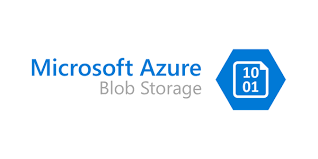Microsoft Azure offers several storage tiers to help users manage their data cost-effectively based on the frequency of use and speed of data access needs. The primary storage tiers in Azure Blob Storage are:
- Hot Tier:
- Purpose: Optimized for data that is accessed frequently.
- Cost: Higher storage costs but lower access and transaction costs.
- Use Cases: Frequently accessed data, such as live applications, websites, or data in active use.
- Cool Tier:
- Purpose: Designed for data that is infrequently accessed and stored for at least 30 days.
- Cost: Lower storage costs than the hot tier but higher access and transaction costs.
- Use Cases: Infrequently accessed data, such as backup and disaster recovery data, older media content not frequently streamed, or datasets used for occasional reporting.
- Archive Tier:
- Purpose: Suitable for data that is rarely accessed and stored for at least 180 days, with flexible latency requirements.
- Cost: Lowest storage costs but the highest access costs and significant latency for data retrieval.
- Use Cases: Long-term storage, such as compliance and archival data, historical data that is rarely accessed, or backup data requiring long retention.
Characteristics Comparison:
| Feature | Hot Tier | Cool Tier | Archive Tier |
|---|---|---|---|
| Storage Cost | Highest | Lower than Hot | Lowest |
| Access Cost | Lowest | Higher than Hot | Highest |
| Access Frequency | Frequent | Infrequent | Rare |
| Data Retrieval | Immediate | Immediate | Requires rehydration (up to hours) |
| Minimum Storage Duration | None | 30 days | 180 days |
Use Case Examples:
- Hot Tier: Active databases, transactional data, frequently accessed files.
- Cool Tier: Data backups, less frequently accessed media content, data stored for compliance purposes with some retrieval needs.
- Archive Tier: Long-term backups, archival of historical data, regulatory archives.
By selecting the appropriate tier based on the access patterns and storage duration of the data, users can optimize their storage costs and performance in Azure.
Trending
Cool vs Cold storage tier
Cold storage tier got generally available back in 2023 and it differs from cool storage. Basically Cold is a good tier when your data isn’t needed for more than 90 days but still want instant access if needed. In contrast to Archive, your data does not need to be warmed up (rehydrated) before you can use it.